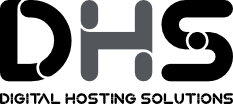To remove this, you can follow three ways you can tackle the WordPress 404 error:
- Resetting your WordPress permalinks.
- Restoring your .htaccess file.
- Disabling your themes and plugins
Are you encountering frequent WordPress errors?
What the WordPress 404 Error Is (And What Causes It)
The 404 error pops up when you try to access a page and your browser can’t find it. Depending on which browser you use, the message can vary slightly in its presentation. Firefox, for example, hits you with a “404 Not Found” error. Chrome, on the other hand, shows you a message that reads “404. That’s an error.