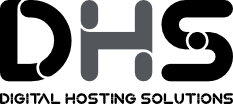So you got your report on MarketGoo saying that your website needs optimization for Mobile, we are here to help you achieved and fix that task.
Mobile-first indexing means that Google will use the mobile version of web pages for indexing and ranking. They claim that this will “better help our – primarily mobile – users find what they’re looking for”.
Mobile-first indexing means making changes to the way you approach mobile SEO. However, if you follow these steps, you should have no problem using mobile-first indexing to your website’s advantage.
How do you Optimize your Website for Mobile SEO?
If you want to optimize your site for mobile-first indexing, first you need to make sure your website is mobile-friendly. Your first port of call should be to see if your site passes Google’s mobile friendliness test.
https://developers.google.com/webmasters/mobile-sites/mobile-seo/.
You can start by focusing on these 3 points:
- Blocked JavaScript, CSS and image files. Use the ‘Fetch as Google’ feature in Google Webmaster Tools so you can see exactly how Google ‘sees’ and displays your site, and whether all these elements can be ‘seen’. Additionally, test with https://www.google.com/webmasters/tools/mobile-friendly to see if your site looks good when visited from mobile devices.
- Unplayable Content. Sometimes there are types of media such as videos that cannot be played on certain mobile devices, and the user will get an error message.
- Slow mobile pages. As with the desktop version of your site, a slow loading page will annoy mobile users and could cause them to exit your page without finishing the action they meant to.
Don’t be alarmed if your site doesn’t pass. You can only go forward from here. The tool will also give you an overview of any problems your site has and how you can fix them.
If the website passes, gold star for you! You can proceed to optimize your site further for Mobile SEO with these best practices.
1. Make Sure Your Website has a Responsive Design
It goes without saying that having a responsive website design is crucial. If you want to rank, your website needs to give your customers the best user experience possible. This shouldn’t change depending on whether they are viewing it on desktop or mobile.
Having a responsive design will provide a great user experience and also make the crawling process easier. If you want to please customers and search engines alike, then your website needs a responsive design.
What exactly does having a responsive design mean?
- Make sure your website is mobile-friendly and responsive by having one single webpage URL. This will prevent your site from having any copy content issues and make it easier to manage.
- Combine your desktop and mobile SEO campaigns. With a responsive design, there is no need to struggle with two different versions of your site. This will also save money that you can invest elsewhere like in SEO or a friendly office pet.
- Use link building to your advantage. Having a responsive design will make this more efficient. As well as making it easier to win the backline, it will also make things like link sharing on social media much easier.
- Remember that you no longer have to worry about your Mobile Page Authority. When you have a responsive design, your desktop and mobile version will no longer be ranked separately. This means you can put all your time and energy into focusing on making the best website you can to secure the rank you deserve.
2. Disable Popups
Remove pop-ups! Pop-ups may work on your desktop site, so long as they don’t have a negative impact on user experience. But, with mobile first indexing, you’re better off without them. ( not to mention the risk of devaluing your SEO) Google is here to bring high-quality relevant content to their users.
3. Improve Page Speed
With MarketGoo Mobile report analytics, we set a standard that If a website takes more than 2-3 seconds to load 40-50% of visitors will leave. In this instantaneous world, we are an impatient bunch. What’s more is 80% of those visitors will never return to that website.
If you want to user experience, accessibility, drive traffic and move up in the ranks, you need to improve your page’s loading speed.
Improving your mobile pages’ loading speed is simple with these hacks:
- Use browser cache. We can’t take credit for this one, as this handy trick came straight from Google. They recommend caching your site to make it faster.
- Compress all images. Once you reduce the file size of your images, they’ll load way faster. For WordPress users, you can easily do this using a plug-in for image compression.
- Use a CDN. A CDN or content delivery network reduces latency and makes your website load up to three times faster.
4. Give Google Bots Access to Everything
Blocking Google Bots from accessing important parts of your site’s code like Javascript, CSS or even images, is a huge mistake for mobile SEO. By crawling these elements, Google can understand if your site is responsive or offers a different mobile version.
If Google cannot fully crawl your page, then it will not be able to determine if it’s mobile-friendly. You can check if you are allowing Google Bot access to everything by checking your robots.txt file. This file tells Google what it can crawl and index and what it cant. You can usually locate this file at site.com/robots.txt. Or on Google Search Console.
After you log in, go to “Google Index”. Then click “Blocked Resources”. This will tell you if you are not letting Google bot crawl your whole site.
Google should be able to see everything users do, so it can properly rank your content.
5. Use HTML5 instead of Flash
It is likely that the Flash plugin will not be available on your viewer’s smartphone.
This will have a negative impact on their user experience as they’ll be missing out on a huge portion of your amazing content. Don’t be put off by this. You should still create and use video and animated content to boost your site to make sure it can be enjoyed on both desktop and mobile devices, just use HTML5 instead.
6. Write Good Titles and Meta Descriptions
Remember that for mobile SEO, you have less screen space to work with. This means that it is more important than ever to be concise when creating meta descriptions and URLs.
When it comes to titles, Google surprisingly allows more title tag characters for mobile.
Desktop vs. Mobile
Title character counts
Desktop: 70 Mobile: 78
Description character counts
Desktop: 300 Mobile: 300
So, 69 characters or fewer is a safe count for your meta titles. This will ensure that your title won’t get cut off on desktop or mobile.
If most of your traffic comes from mobile devices, it might be a good idea to optimize your titles and description tags for mobile search results. This can be a bit tricky, especially when you don’t want your quality to drop. However, when done well, it will mean showing off your best work in SERPs.
7. Implement Schema.org Structured Data
If you want to increase your organic click-through rate you should consider implementing structured data. Using Schema.org structured data is a must for mobile SEO.
On mobile devices, a search result snippet is even more likely to stand out due to the limited screen space.
Google, Bing, Yahoo!, and Yandex collaborated to bring us Schema.org. This attempts to help website owners provide search engines with the information they need to better understand your content.
If you add a schema markup to your HTML, it will improve the way your site appears in SERPs. This works by improving the rich snippets that Google shows under the page title. For instance, it could mean an eye-catching image is shown in SERPs.
8. Consider AMP
Accelerated mobile pages (AMP) is Google’s way of making the Internet faster on mobile devices. The initiative, announced in 2015, is a new standard for developing and improving mobile pages.
AMP HTML makes mobile sites faster and efficient for all users. This means that AMP is a great way to increase your ranking and enhance user experience. To make sure your site is fast as can be, it should be part of your mobile SEO in 2018.
Google has backed AMP since the start. So if you notice your competitors are taking this route, you should really do the same. Or better do it first and get ahead in the SEO game.