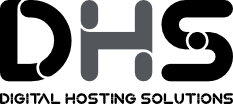Overview
This document provides the information to connect to your cPanel account via SFTP (SSH File Transfer Protocol or Secure File Transfer Protocol). SFTP provides file access, transfer, and management tools that resemble FTP through a secure SSH connection. However, SFTP is not merely FTP over SSH. Instead, it is an entirely separate protocol.
For more information about SFTP, read the SFTP Wikipedia article.
Configure your SFTP client
SFTP clients typically require the following information to connect to a server:
|
Setting
|
Description
|
Possible values
|
Example
|
|---|---|---|---|
| Hostname | The server's hostname. | A valid hostname or IP address. | hostname.example.com |
| SSH port number | The port number on which sshd listens. |
A valid positive integer. | 22 |
| Security | Whether the client combines FTP and SFTP functionality. | SFTP | SFTP |
| Username | The SSH username that the client uses to connect to the server. |
Note: You cannot use an FTP account to connect via SFTP. |
example |
| Password | The SSH user's password. | A secure password. | 12345luggage |
| Private Key | The SSH user's private key. |
The absolute path to a private key file on your local computer. Notes:
|
c:\data\id_dsa |
Note:
You may see a warning that the server's host key is unknown. To ensure that this message does not display again, accept the key and store it on your local computer.